| SwingView Pro TM Drawing Tools |
| |
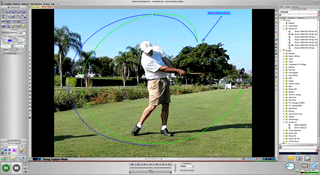 |
| |
|
This is the SwingView Pro TM main screen with the Drawing Tools tab selected. SwingView Pro TM uses vector graphics for swing annotation. The vector graphics are movable and resizable once they are drawn over the swing. The graphics will automatically scale to the swing size.
|
| |
|
The SwingView Pro TM has a unique feature called "Graphics By Frame". Each graphic can be set to a single frame or range of frames. The graphics will only a be visible in the selected frames. This provides the ability to annotate the entire swing from address to follow through with out cluttering the swing with all the needed graphics.
|
| |
|
The drawing tools are available on the Drawing Tools tab or by using a popup menu on the Swing Monitor Playback window.
|
| |
|
The drawings can be saved with the selected swing(s). Each time the swing is selected for playback the saved graphics are automatically displayed.
|
| |
|
200 pre-defined text boxes are available to quickly place frequently used phrases. Just drag and drop the the text on to the swing. The text can be edited at any time by just double-clicking on the text.
|
| |
|
All text and graphics can be either outlined and filled with a separate color to increase the visibility of the graphics on the swing. Each graphic can have different degrees of transparency so the swing can be seen through the graphics.
|
| |
| Return to the Overview |